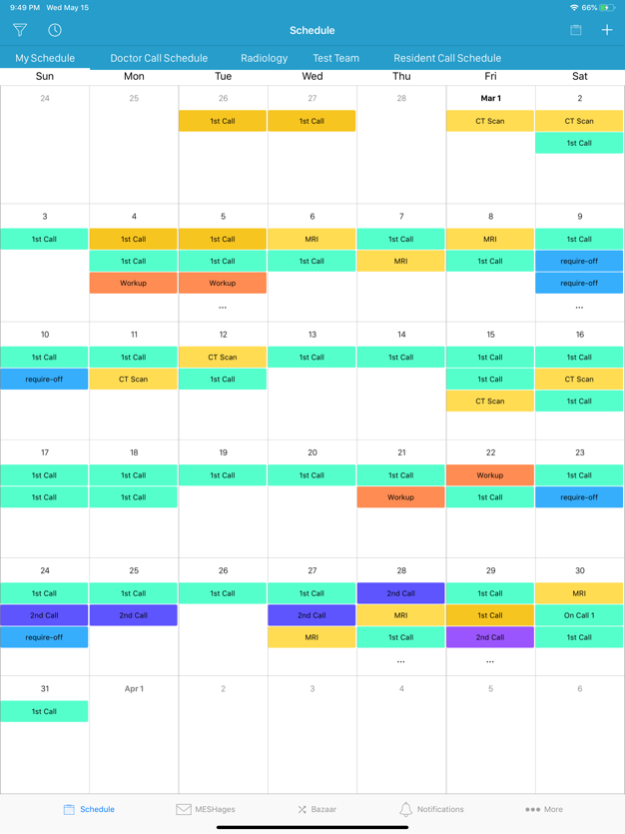MeshAI 5.1.6
Continue to app
Free Version
Publisher Description
The MeshAI mobile app allows members of teams using the MeshAI.io scheduling platform to see their upcoming shifts, message their co-workers, swap shifts, make vacation requests, add work time preferences, and get notifications about any scheduling changes instantly.
Dubbed the first “Socially Intelligent Staff Scheduling” cloud platform, MeshAI is a cutting-edge human resource scheduler designed for the most complex healthcare workforce structures.
MeshAI enables admins to manage their teams and shifts from anywhere and effectively handle vacation and time-off requests from team members giving admins full control of their team. It also automatically handles shift swapping by making smart suggestions and showing all conflicts.
The “MESH Autoscheduler” creates your ideal schedules for any window of time at the press of a button taking into account employee requests and even preferences in addition to your organizational and union-related rules.
Schedules can be easily updated on the fly. When changes happen, all will get notified right away eliminating costly staffing errors and frustrations. Notifications are available on the app, via email, as well as text messages. All changes and requests by employees and admins are logged and are available on the web application along with the analytics tool. The latter shows the distribution of hours and shifts among members in addition to the number and types of requests (e.g., vacations) made.
Feb 10, 2024
Version 5.1.6
Bug fixes and quality of use improvements
About MeshAI
MeshAI is a free app for iOS published in the Office Suites & Tools list of apps, part of Business.
The company that develops MeshAI is Canarmony Corp.. The latest version released by its developer is 5.1.6.
To install MeshAI on your iOS device, just click the green Continue To App button above to start the installation process. The app is listed on our website since 2024-02-10 and was downloaded 1 times. We have already checked if the download link is safe, however for your own protection we recommend that you scan the downloaded app with your antivirus. Your antivirus may detect the MeshAI as malware if the download link is broken.
How to install MeshAI on your iOS device:
- Click on the Continue To App button on our website. This will redirect you to the App Store.
- Once the MeshAI is shown in the iTunes listing of your iOS device, you can start its download and installation. Tap on the GET button to the right of the app to start downloading it.
- If you are not logged-in the iOS appstore app, you'll be prompted for your your Apple ID and/or password.
- After MeshAI is downloaded, you'll see an INSTALL button to the right. Tap on it to start the actual installation of the iOS app.
- Once installation is finished you can tap on the OPEN button to start it. Its icon will also be added to your device home screen.